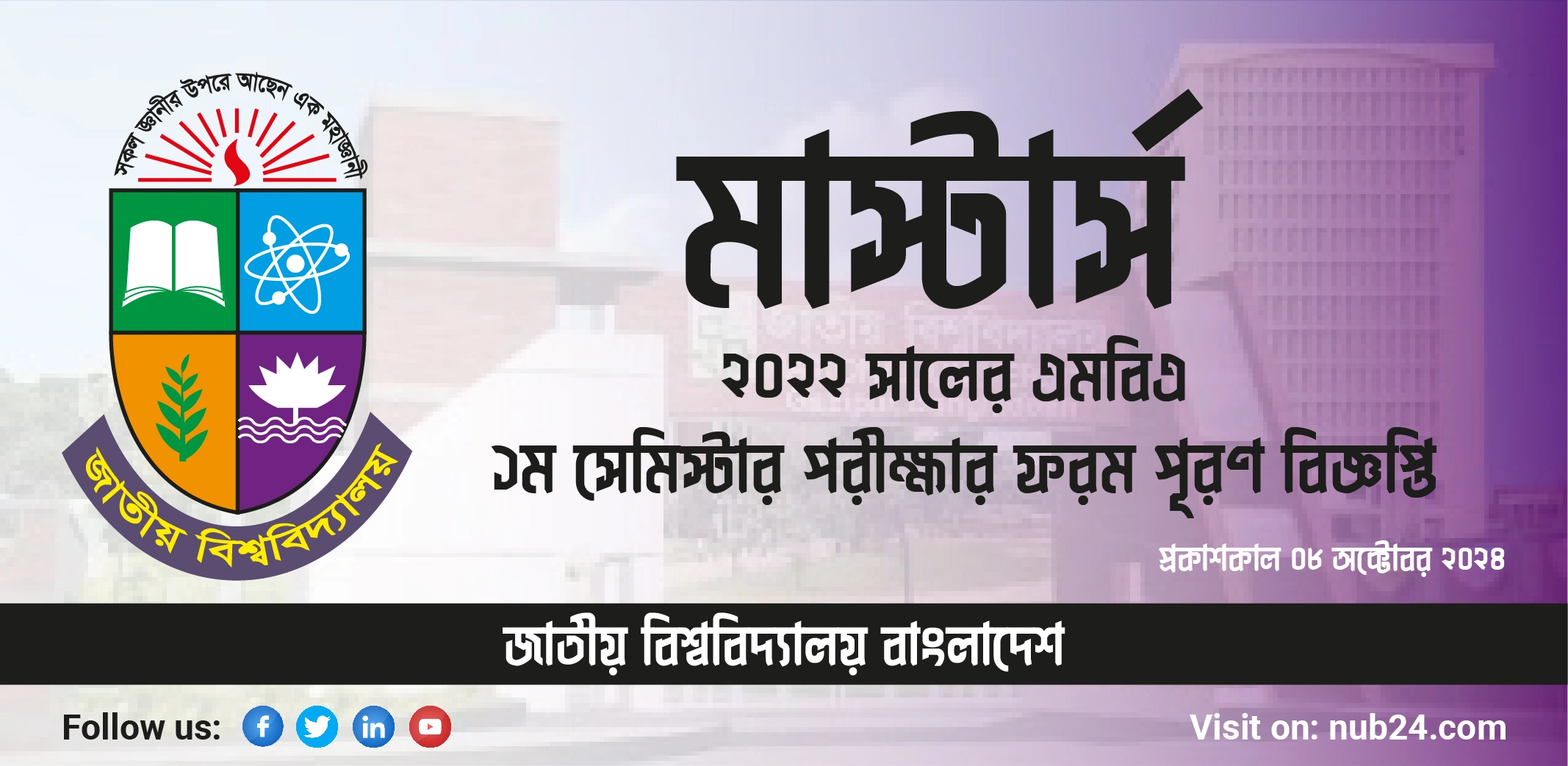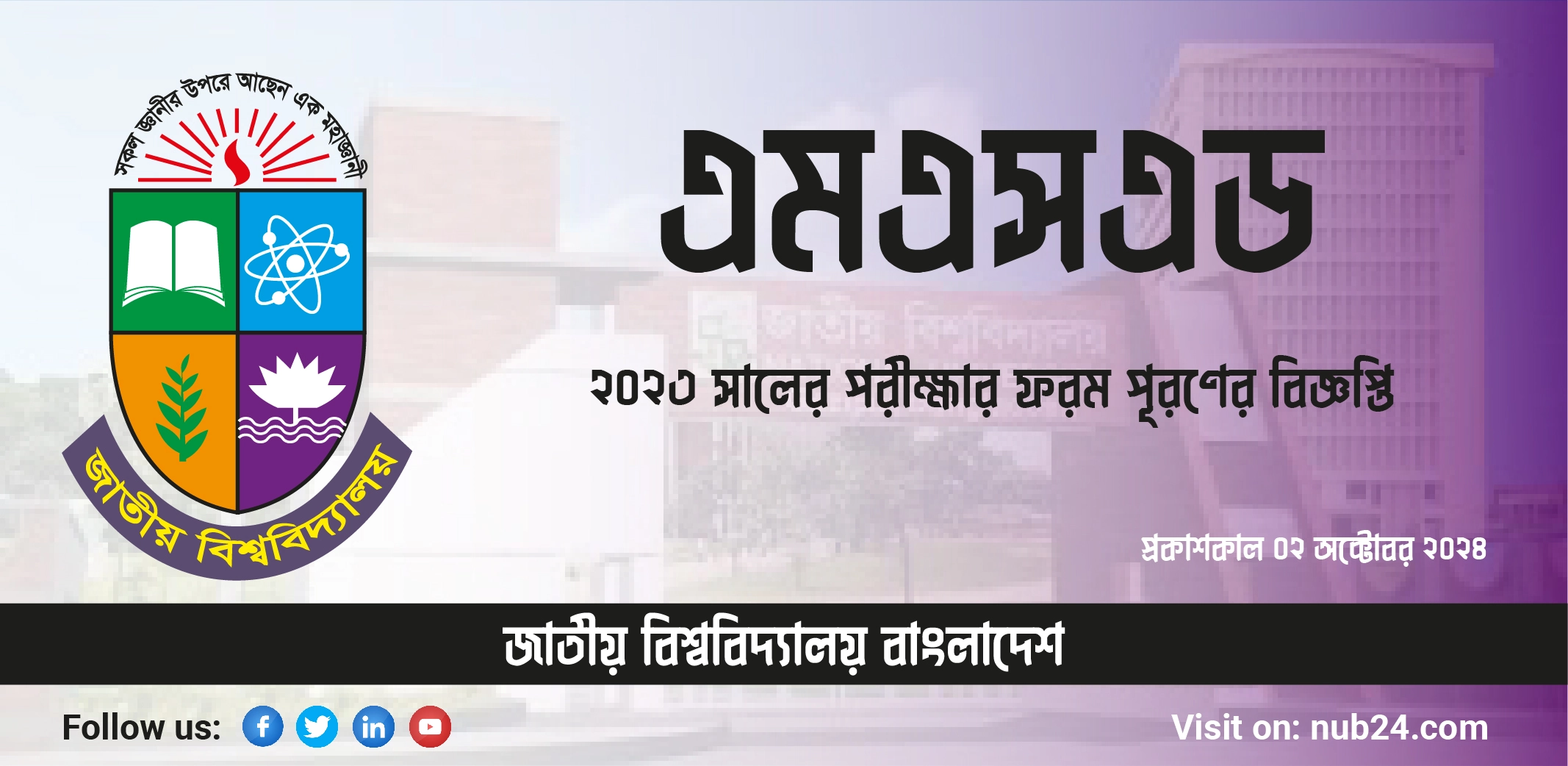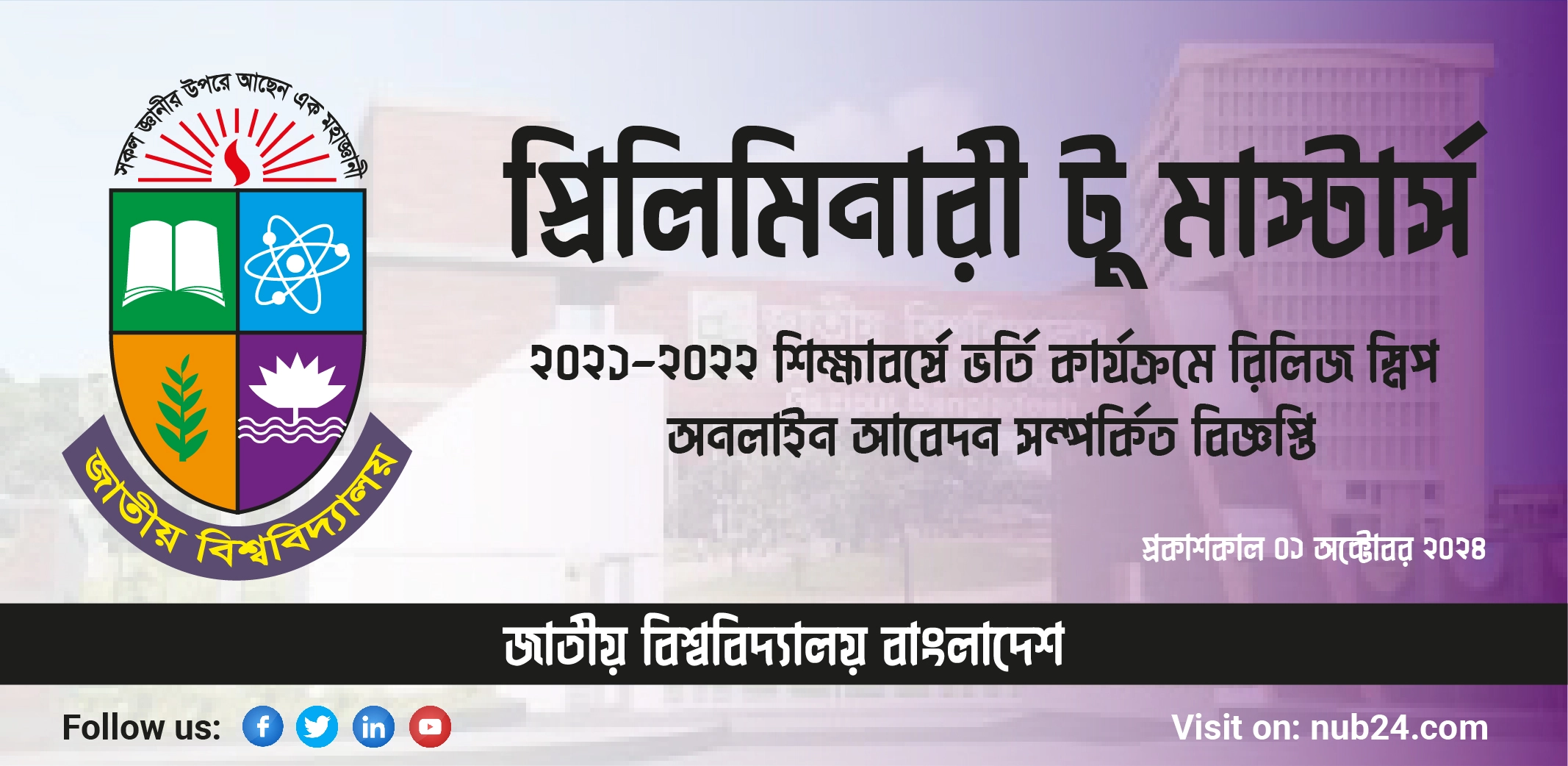“Accurately calculate your NU Honours CGPA with this easy-to-use tool. Input your grades to instantly find your overall score and academic standing.”
Bangladesh’s National University (NU) operates on a semester system, where students’ academic performance is evaluated based on a cumulative grading system. Calculating your CGPA (Cumulative Grade Point Average) is essential for understanding your academic standing and planning your future educational goals. The NU Honours CGPA Calculator by NUB24 is designed to provide a simple and accurate way to calculate your CGPA, allowing you to stay on top of your academic performance.
This article provides a comprehensive guide on how to use the NU Honours CGPA Calculator, explains the grading system used by the National University, and offers tips on how to maintain or improve your CGPA throughout your academic journey.
Understanding the NU Grading System
Before diving into the calculator’s usage, it is important to understand the grading system employed by the National University. The NU grading system is as follows:
| Grade | Grade Point |
|---|---|
| A+ | 4.0 |
| A | 3.75 |
| A- | 3.5 |
| B+ | 3.25 |
| B | 3.0 |
| B- | 2.75 |
| C+ | 2.5 |
| C | 2.25 |
| D | 2.0 |
| F | 0.0 |
Each course in your program is assigned a certain number of credits, and your performance in each course is evaluated through grades converted into grade points. The CGPA is calculated by taking the weighted average of these grade points based on the number of credits for each course.
CGPA Calculator
Features of the NU Honours CGPA Calculator
The NU Honours CGPA Calculator by NUB24 offers a user-friendly interface that simplifies the calculation process. Here are the key features of the calculator:
- Multi-Year and Multi-Semester Support: The calculator allows you to input data for multiple years and semesters, reflecting the actual structure of the Honours program.
- Accurate Grade Point Conversion: The calculator automatically converts your grades into the corresponding grade points based on the NU grading system.
- Credit-Based Calculation: It considers the credit hours of each subject, ensuring that the CGPA calculation accurately reflects the importance of each course.
- Detailed Breakdown: After calculating your CGPA, the calculator provides a detailed breakdown of your performance by year and semester, helping you identify strengths and areas for improvement.
- Dynamic Interface: You can easily add or remove years, semesters, and subjects, making it highly flexible to accommodate different course loads and changes in academic plans.
- Real-Time Calculation: As you input your grades and credits, the calculator updates your CGPA in real-time, providing instant feedback on your academic standing.
How to Use the NU Honours CGPA Calculator
Using the NU Honours CGPA Calculator is straightforward. Follow these steps to calculate your CGPA:
- Add Year and Semester: Begin by clicking the “Add Year” button. This will create a new section where you can input the details for a specific academic year. You can add semesters within each year by clicking the “Add Semester” button.
- Input Subject Details: For each semester, you can add the subjects you studied by clicking “Add Subject.” For each subject, you need to:
- Enter the subject name.
- Select the grade you received from the dropdown menu.
- Input the number of credits assigned to that subject.
- Remove Entries (Optional): If you need to remove a year, semester, or subject, click the “Remove” button next to the corresponding entry.
- Calculate CGPA: Once you have entered all your grades and credits, click the “Calculate CGPA” button. The calculator will instantly compute your CGPA and display it at the top.
- View Detailed Breakdown: The calculator also provides a detailed breakdown of your CGPA by year and semester, showing the total points earned and total credits for each period.
Example Scenario: Calculating CGPA for an NU Honours Student
Let’s walk through an example to illustrate how the calculator works:
Step 1: Add Year and Semesters
- Year 1: Add two semesters.
- Year 2: Add two semesters.
- Year 3: Add two semesters.
- Year 4: Add two semesters.
Step 2: Input Subject Details for Year 1, Semester 1
- Subject 1: Grade A+, Credits 3.0
- Subject 2: Grade A, Credits 3.0
- Subject 3: Grade B+, Credits 2.0
Step 3: Repeat for All Semesters
Step 4: Calculate CGPA
- After entering all subjects across all semesters, click “Calculate CGPA.”
- The calculator displays the overall CGPA and provides a detailed breakdown for each year and semester.
Tips for Maintaining or Improving Your CGPA
Maintaining a high CGPA is crucial for academic success and future career opportunities. Here are some tips to help you maintain or improve your CGPA:
Regular Use of the CGPA Calculator: Use the NU Honours CGPA Calculator regularly to monitor your academic progress and make informed decisions about your studies.
Consistent Study Habits: Develop a routine that includes regular revision and practice. Consistency is critical to understanding and retaining course material.
Seek Help When Needed: Don’t hesitate to ask for help from professors, peers, or tutors if you’re struggling with a particular subject.
Effective Time Management: Prioritize your coursework and manage your time effectively to avoid last-minute cramming, which can negatively impact your performance.
Stay Organized: Keep track of assignments, exams, and deadlines. Staying organized reduces stress and helps you stay focused on your academic goals.
Focus on Weak Areas: Identify subjects where your performance is below your expectations and allocate extra time to improve in those areas.
Notes
- Accuracy: Ensure you enter grades and credits accurately to get the correct CGPA.
- Saving Data: This tool does not save data. For future reference, manually take note of your inputs and results.
For further assistance or issues with the calculator, please consult the help section of the website or contact technical support.
Frequently Asked Questions (FAQ) – CGPA Calculator
Q1. How is the NU Honours CGPA Calculated?
Q2. What is the Minimum CGPA Required to Pass NU Honours?
Q3. How Can I Improve My NU Honours CGPA?
Q4. Can I Calculate My NU Honours CGPA Online?
Q5. What is the Difference Between CGPA and GPA in NU Honours?
Conclusion
The NU Honours CGPA Calculator by NUB24 is an invaluable tool for National University students who want to stay on top of their academic performance. By providing a simple and accurate way to calculate your CGPA, this calculator helps you understand your academic standing and guides you toward improvement. Whether you are a new student aiming to maintain a high CGPA or a senior looking to improve before graduation, this tool is designed to support your academic journey.
Regular calculator use, consistent study habits, and effective time management can significantly impact your academic success. Start using the NU Honours CGPA Calculator today to ensure you achieve your educational goals and graduate with a solid academic record.