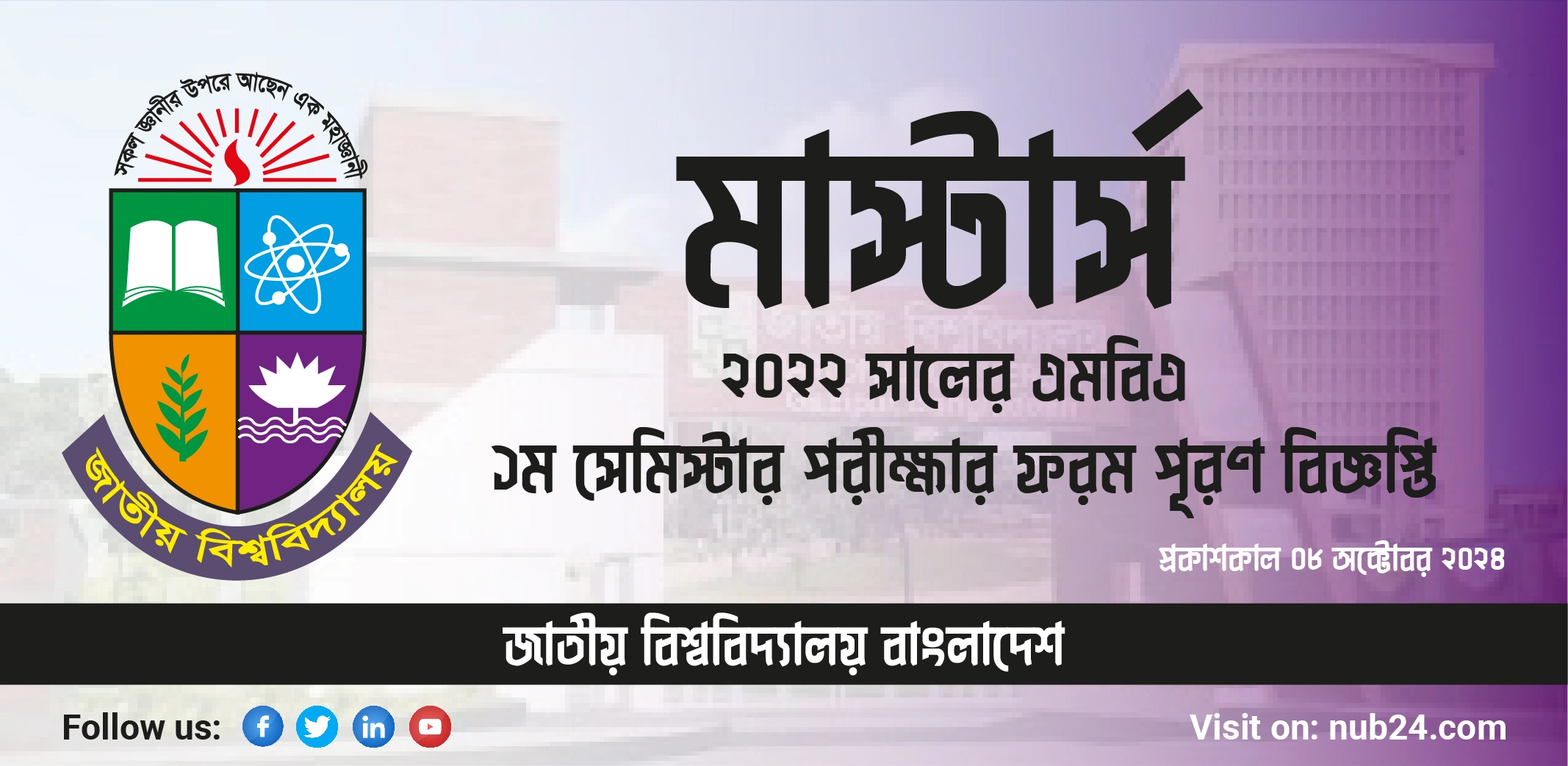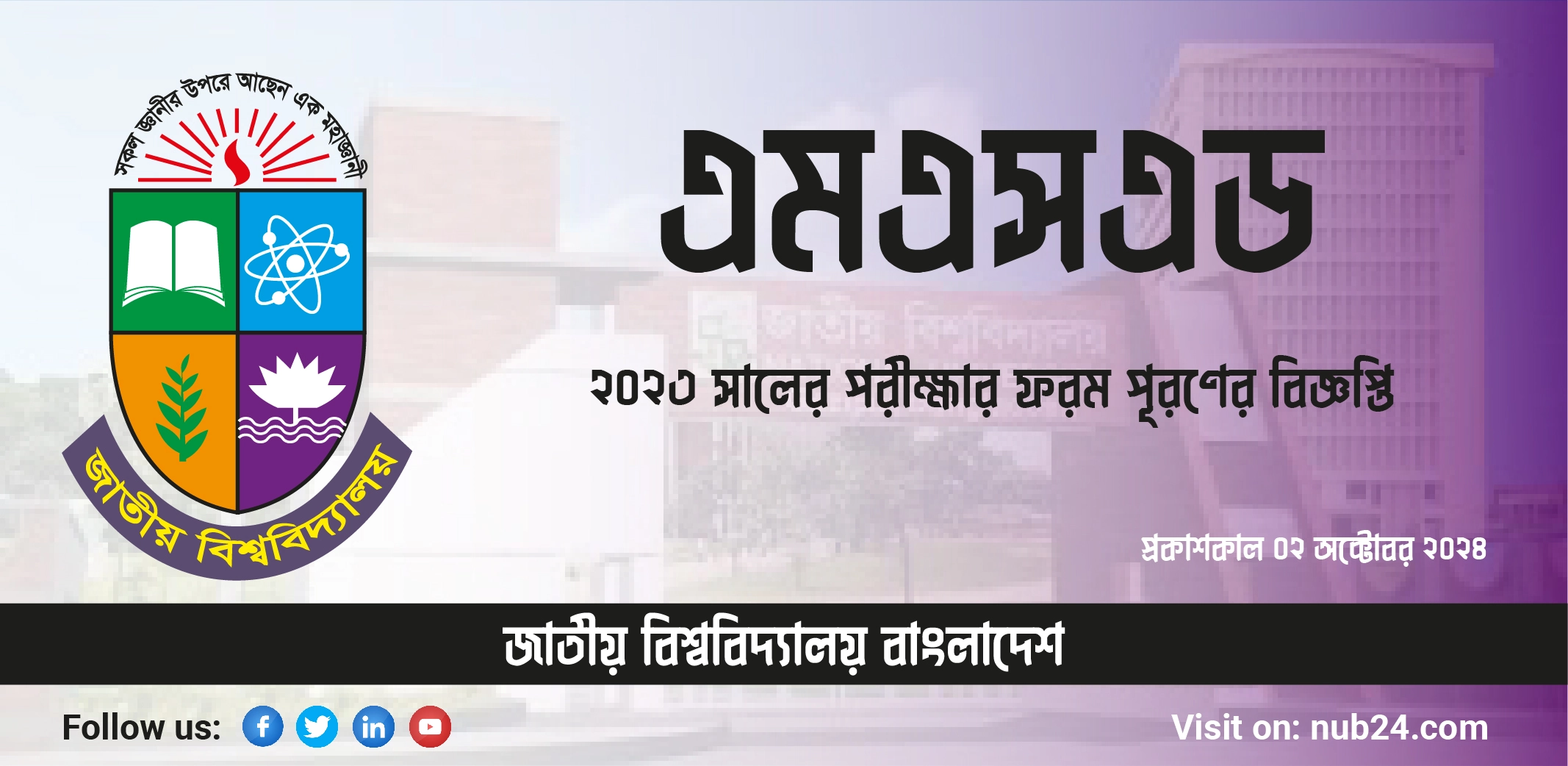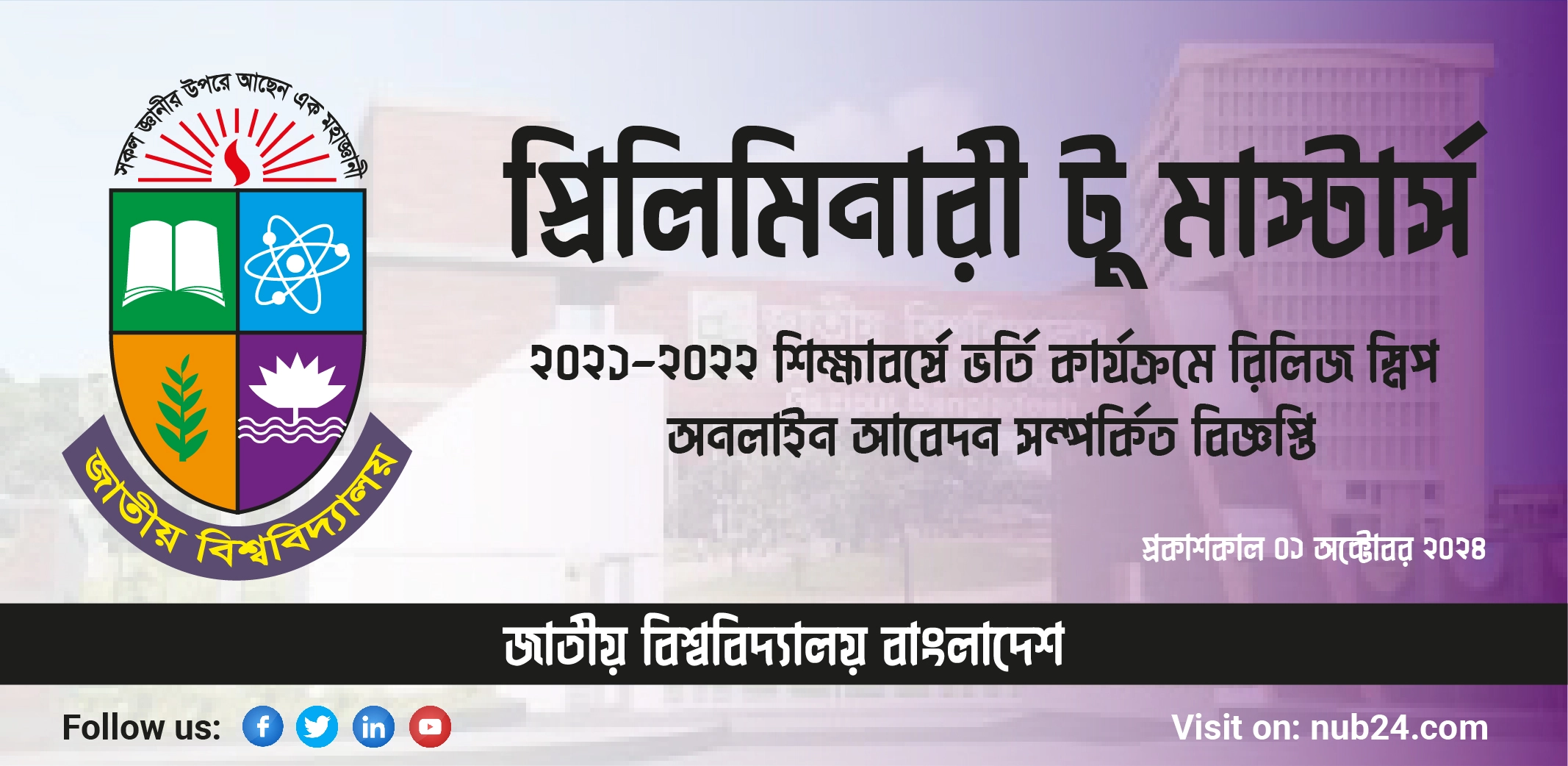“Accurately calculate your NU Degree CGPA with our easy-to-use tool. Track your academic progress and plan for success in your National University degree program.”
Keeping track of academic progress is crucial for students enrolled in Bangladesh’s National University (NU). The CGPA (Cumulative Grade Point Average) determines a student’s academic standing and future opportunities. The NU Degree CGPA Calculator provided by NUB24 is a tool specifically designed to assist students in calculating their CGPA accurately and efficiently. This article offers an in-depth guide to using the NU Degree CGPA Calculator, understanding the grading system, and strategies to improve your CGPA.
Understanding the NU Degree Grading System
Before utilizing the CGPA calculator, it’s essential to grasp the grading system used by the National University of Bangladesh. The university follows a standard grading scale, with each letter grade corresponding to a specific grade point.
| Grade | Grade Point |
|---|---|
| A+ | 4.0 |
| A | 3.75 |
| A- | 3.5 |
| B+ | 3.25 |
| B | 3.0 |
| B- | 2.75 |
| C+ | 2.5 |
| C | 2.25 |
| D | 2.0 |
| F | 0.0 |
Each course you take during your degree program is assigned a certain number of credits, and your performance in these courses is reflected in your grades. The CGPA is calculated by averaging these grade points, weighted by the number of credits each course carries.
CGPA Calculator
Features of the NU Degree CGPA Calculator
The NU Degree CGPA Calculator by NUB24 offers a robust and user-friendly platform that simplifies calculating your CGPA. Here are some of the key features:
- Multi-Year Support: The calculator allows you to input data across multiple academic years, reflecting the typical structure of degree programs at NU.
- Detailed Semester Calculation: You can break each academic year into semesters, ensuring precise calculations based on your academic structure.
- Accurate Grade Conversion: The calculator automatically converts your letter grades into grade points according to the NU grading scale.
- Credit-Based Calculation: The importance of each course is factored into the CGPA calculation by considering the course credits, ensuring that the CGPA reflects your actual academic performance.
- Dynamic Data Input: Easily add or remove years, semesters, and subjects as needed, allowing for flexibility in how you enter your academic data.
- Real-Time Calculation: As you input grades and credits, the CGPA is calculated in real time, giving you immediate feedback on your academic performance.
- Detailed Breakdown: After calculating your CGPA, the calculator provides a detailed breakdown of your performance by year and semester, helping you identify areas of strength and those that need improvement.
Step-by-Step Guide to Using the NU Degree CGPA Calculator
Using the NU Degree CGPA Calculator is straightforward, making it accessible even for those not technically inclined. Follow these steps to calculate your CGPA:
- Adding Academic Years and Semesters:
- Start by clicking the “Add Year” button. This will create a section for a specific academic year.
- You can add semesters within each year by clicking the “Add Semester” button. This setup mirrors the typical academic structure at NU.
- Inputting Subject Details:
- For each semester, you’ll need to input the completed subjects. Click “Add Subject” for each course.
- Enter the subject name, select the grade you received from the dropdown menu, and input the number of credits for that subject.
- Editing and Removing Entries:
- If you need to adjust your entries, you can remove any year, semester, or subject by clicking the “Remove” button.
- Calculating Your CGPA:
- Once all your grades and credits are entered, click the “Calculate CGPA” button. The calculator will instantly compute your overall CGPA and display it at the top of the page.
- Viewing the Detailed Breakdown:
- The calculator also provides a detailed breakdown of your CGPA by year and semester, clearly showing how your performance has evolved.
Example: Calculating CGPA for an NU Degree Student
To illustrate how the NU Degree CGPA Calculator works, let’s walk through an example:
Step 1: Adding Academic Years and Semesters
- Year 1: Add two semesters.
- Year 2: Add two semesters.
- Year 3: Add two semesters.
Step 2: Inputting Subject Details for Year 1, Semester 1
- Subject 1: Grade A, Credits 3.0
- Subject 2: Grade B+, Credits 3.0
- Subject 3: Grade C+, Credits 2.0
Step 3: Repeat for All Semesters
Step 4: Calculating CGPA
- After entering all subject details, click “Calculate CGPA.”
- The calculator will display your overall CGPA and provide a detailed breakdown by year and semester.
Strategies to Improve Your NU Degree CGPA
Maintaining a high CGPA is crucial for academic success, especially in a competitive educational environment like the National University of Bangladesh. Here are some strategies to help you improve or maintain your CGPA:
- Consistent Study Habits:
- Develop and stick to a study routine that allows for regular revision and preparation. Consistency is critical to understanding and retaining course material.
- Seek Academic Support:
- If you struggle with a particular subject, don’t hesitate to seek help. Utilize resources like tutoring services, study groups, and academic advisors.
- Effective Time Management:
- Prioritize your tasks and manage your time efficiently. Avoid last-minute cramming, which can lead to poor performance. Instead, plan your study sessions well in advance of exams.
- Focus on Weak Subjects:
- Identify the subjects where your performance is weaker and allocate extra time to study and improve in these areas.
- Regularly Monitor Your Progress:
- Use the NU Degree CGPA Calculator regularly to track your academic progress. This will help you stay aware of your standing and adjust your study habits.
- Engage in Active Learning:
- Participate actively in classes, engage in discussions, and seek out additional resources like online courses or workshops to deepen your understanding of the material.
- Stay Healthy and Balanced:
- Academic success is closely tied to your overall well-being. Ensure you maintain a balanced lifestyle, including proper nutrition, exercise, and sufficient sleep.
Notes
- Accuracy of Credits: Ensure credit values are entered correctly as they impact the CGPA calculation.
- Grade Scale: The grade-to-point scale (e.g., A+ = 4.0, A = 3.75) is fixed and cannot be customized.
- Data Validation: Ensure all fields are filled out accurately before calculating. Missing or incorrect data can affect the results.
Frequently Asked Questions (FAQ) – CGPA Calculator
Q1. How is the NU Degree CGPA calculated?
Q2. What is the minimum CGPA required to pass the NU Degree program?
Q3. How can I calculate my NU Degree CGPA online?
Q4. Can I improve my CGPA in the later years of my degree?
Q5. What is the difference between GPA and CGPA in the NU Degree program?
Conclusion
The NU Degree CGPA Calculator by NUB24 is an essential tool for students pursuing degrees at the National University of Bangladesh. It simplifies calculating your CGPA, helping you stay informed about your academic performance and plan your studies accordingly. Whether you aim to maintain or improve a high CGPA over time, this calculator and the strategies outlined in this article can guide you toward academic success.
Regularly using the NU Degree CGPA Calculator allows you to track your progress, understand your strengths and weaknesses, and make informed decisions about your academic journey. Use the calculator today to ensure you achieve your educational goals and graduate with a solid academic record.
Check your CGPA by using this calculator: